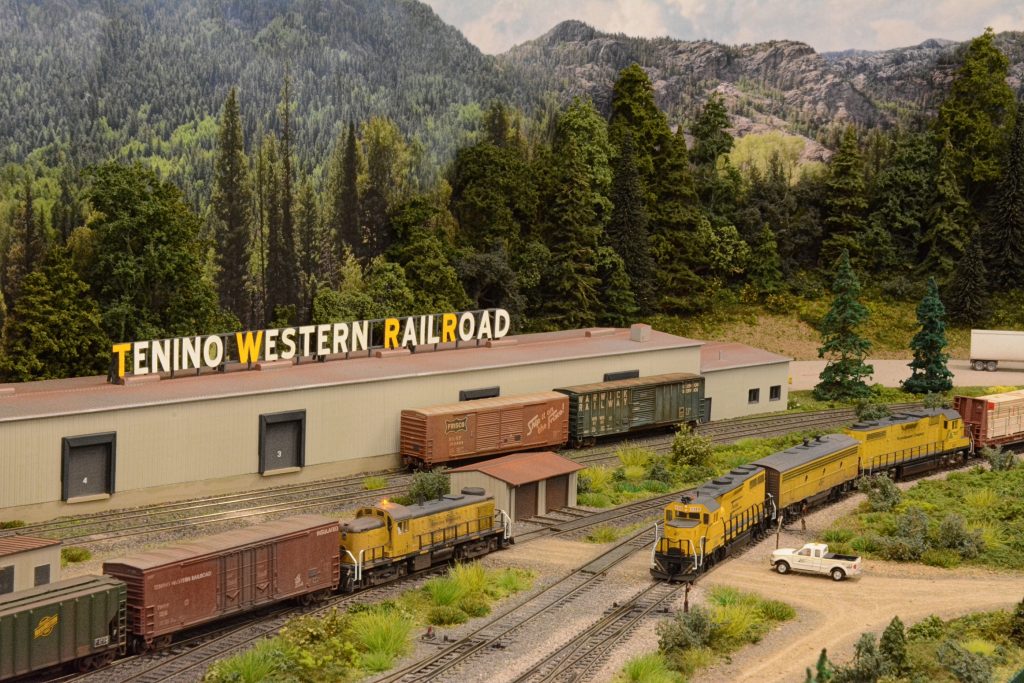You are browsing archives for
Author: Russ Segner
Zoom Meeting Problems
By Russ Segner
Unfortunately, our Zoom layout tours meeting on November 14 was Zoombombed. I want to apologize for any upset feelings this may have caused. We are taking quick action to maximize the security of all online meetings.
I appreciate your patience and understanding. We have provided the clinic chairs with revised recommendations for their Zoom security settings. If you have any comments, please send them to communications@4dPNR.com.
Russ
Hi-Railers Attention
By Russ Segner
Mike Donnelly has been a volunteer at the Northwest Railway Museum in Snoqualmie for many years now. The Museum has acquired an O scale layout from the former Bellingham Railway Museum.
They are looking for “experts” to reconnect the track and accessory wiring, and to refresh the scenery. There is a little bit of trouble-shooting on the lower level, which has reportedly never been fully reliable.
The entire layout is Lionel 027. The Northwest Railway Museum will provide any materials needed.
Anyone interested should contact volunteer coordinator Emily at emily@TrainMuseum.org
Russ
Tyler Whitcomb – MMR 663
By Russ Segner
Congratulations to Tyler for his completion of all the work to achieve his MMR. He is #663 and joins a large number of MMRs here in the Fourth Division.
Tyler has hosted many open houses and always amazes us with his beautiful model building. Here a few pictures that make that point.
I look forward to seeing this work up close soon.
Russ
Thank You Mike
By Russ Segner
Thank you, Mike Donnelly.
I want to make known to all the Fourth Division membership my deep gratitude to Mike for his superb performance as our Treasurer. Mike has served in that position for 7 years. He has been diligent in reorganizing some of our approaches to budgeting as well as documentation of expenditures for reimbursements. Our finances are in good order.
Mike has been an active member of the 4D Ntrak modular group for many years. He designed their superb carrying carts for loading and storing their modules. Mike’s skills as a designer at Boeing came in handy when he measured and drew plans for the new wood cab for the rebuilt Northern Pacific 0-6-0 at Northwest Railway Museum in Snoqualmie. He is now preparing the working drawings for the new headlight.
Mike continues his volunteer work at the shops in Snoqualmie. Better yet, now he is busy expanding his home HO scale layout. It is designed for operation with an industrial theme of a railway in Maine. It will be well done I am sure.
Thanks again, Mike
Russ Segner, 4D Superintendent
LAYOUT TOURS TODAY ON ZOOM
here is the link.
Time: Sep 26, 2020 10:00 AM Pacific Time (US and Canada)
Join Zoom Meeting
https://us02web.zoom.us/j/87158630632?pwd=TGtheEtTdTY5RFF4akNGbjNNV01SUT09
Meeting ID: 871 5863 0632
Passcode: 305377
One tap mobile
+12532158782,,87158630632# US (Tacoma)
+13462487799,,87158630632# US (Houston)
Russ
206 200 2211
What Do You Think
There will be a General Meeting of leaders of the Board, clinics and modular groups this Monday evening at 7PM. We will look ahead based on our experience with the new ways we have made adjustments because of COVID 19. How can we do more and how can we do things better? How can you get involved?
Please feel free to look in and share any suggestions you may have to make our sharing of the hobby better. Here is the link to the meeting:
Topic: 4D General MeetingZoom Meeting
Time: Sep 21, 2020 07:00 PM Pacific Time (US and Canada)
Join Zoom Meeting
https://us02web.zoom.us/j/85366397557?pwd=YS9YQnFzZGtpZGpqeXpHa0xsYm01QT09
Meeting ID: 853 6639 7557
Passcode: 845634
Call me if you have questions.
Russ 206 200 2211
National Narrow Gauge Convention is Online

Check out the website of the St Louis National Narrow Gauge Convention. The meetings were cancelled, but much of it is online this Saturday, August 29 and on the 5th of September.
There are three clinics and two layout tours each Saturday.
Here is the link. http://40nngc.com/
Russ
ZOOOOOOM
Technology is upon us. Just in time, it seems since, all our normal gatherings have been shut in. No train shows and no clinics. No visiting others layouts. Bummer.
By now, many of you have discovered the power of meetings online. With Zoom, we can meet while sitting in the comfort of our own home. No need to drive across town in the rain and traffic. No need even to shave or get out of our very casual comfy clothes. Munch discreetly on a snack and sip a cold one while a well organized presentation is displayed before us.
Now we can visit beautiful layouts without fighting for a close parking space or elbowing into a crowded layout room. We get to really see all that is there. Our host has an opportunity to thoroughly tell the story of his railroad vision. And, since it is recorded, we can visit it again, anytime.
Our clinics can easily accommodate larger attendees and the presentations can come to us from anywhere in the model railroad world.
Thanks to Burr Stewart and Bill Messecar for organizing and presenting this to us. The schedules appear regularly in the Grab Iron. So, turn on the computer and tune in.
Russ
ZOOM online Primer
Now that we are doing so much of 4D activity online, I want to encourage many more of our members to use Zoom. Here is a Primer prepared for an upcoming National Narrow Gauge Convention online.
Russ Segner
A ZOOM Primer
You have been invited to join a Zoom meeting. What do you do next?
Joining Zoom
• Click on the link which appears in the email.
• Join the meeting using your computer audio.
• You may see a message that indicated the Host is not ready for you to be granted permission to enter the meeting. Just be patient. Most of the time you will join right in the meeting.
• You will see your image on the screen with others.
• In most cases your microphone will automatically muted.
• The host may unmute you to interact with you.
• You can unmute yourself and speak by depressing the space bar and talk while holding it down.
• Try not to talk over someone already speaking, just wait your turn.
Presenting
• Get ready first
• Have your presentation open and ready to start with a single click.
• Share screen is the button at the bottom of the page near the middle.
• If you want to share additional mages, open the new image file and then press New Share
• When finished, press the Close Share button.
Noise on line
• It is essential that your environment is silent. No barking dogs, radios, lawn mowers or noisy grand-kids.
• If you are using a laptop or desktop computer with a built-in microphone, background noise will be a much larger problem; we recommend using a noise cancelling headset such as the Sennheiser PC-8 USB.
• If there is noise on the line, and it is not originating with your computer or background, you might need to ask the moderator to mute that person, or to remind everyone to be muted while you are presenting.
Chat Box
• The Chat Box allows participants to ask questions. The moderator will keep an eye on the Chat Box on your behalf, and help with the review of questions at the end of your presentation.
• If you need to type a response in the Chat Box, when you hit the Return key, it sends the message.
• You can select whether to respond to ‘All’ or to an individual attendee. For our purposes, just respond to ‘All’.
Slide Delay
• When you advance to the next PowerPoint slide, there is a delay before that new slide appears on the attendee’s screens. It is a good policy, when you advance to the next slide, wait for 2 or 3 seconds before you start speaking about that slide. Otherwise, viewers get confused.
Presenter Notes
• It’s a good strategy to have a written outline of points you want to remember, if they do not all appear on your slides.
• Speak slowly and clearly throughout your presentation. The technology is good, but it is less than perfect, and the viewer’s equipment may be less than ideal.
• Try to resist the temptation to tell ’war stories’ or go off topic.
• Send the moderator a pdf of your presentation for distribution.